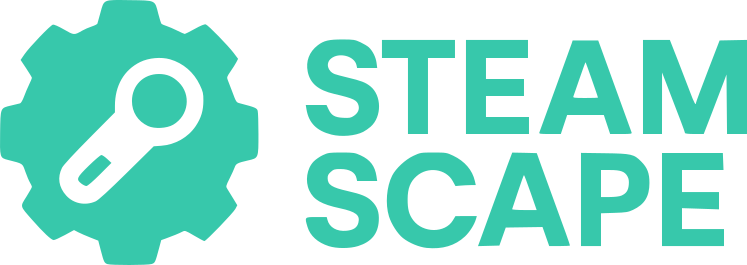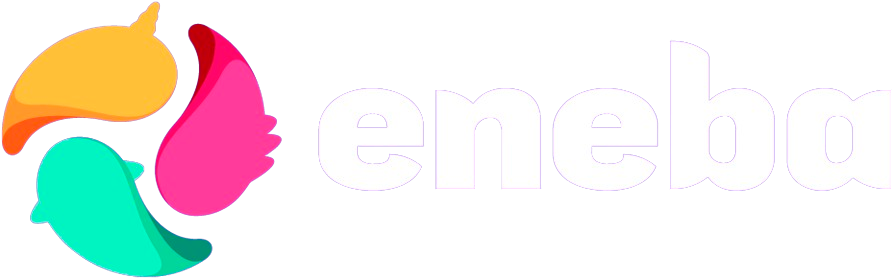Game Description
Record what is happening on the screen:
Program sequences including mouse movements and text input, film clips from the Internet, games, video calls and much more.
You choose which area you want to record - whether it's a specific window, any section or even full screen mode.
Recording audio tracks and microphone streams is child's play.
Some highlights at a glance
Super easy to use
Freely selectable recording area
Sound can be recorded with an internal or external microphone
Practical timer and cursor functions
Record videos of different quality: 4K UHD, HD, SD and much more
Supported output formats: WMV, MP4 (video) and MP3, WMA, AAC, M4A (audio)
Easily record videos on your computer
Record audio sources or record your own speech with the microphone
Ideal for creating your own video tutorials, game captures & online films
System Requirements
WINDOWS
- Requires a 64-bit processor and operating system
- OS *: Windows 8 / 10 / 11
- Processor: Intel Core i3
- Memory: 2 GB RAM
- Graphics: Onboard Graphics card
- Storage: 200 MB available space
- Sound Card: Onboard Soundcard
- Requires a 64-bit processor and operating system
- OS *: Windows 8 / 10 / 11
- Processor: Intel Core i3
- Memory: 4 GB RAM
- Graphics: Onboard Graphics card
- Storage: 200 MB available space
- Sound Card: Onboard Soundcard